On June 21, 2019, in Guangzhou, China, ZWSOFT officially launched ZWCAD 2020 with a lot of new features. Especially in this version, ZWSOFT brings extremely interesting experiences. Users will be completely surprised by the speed, up to 150% faster than the previous version and many other new features. Let’s find out through this article!
1.Very fast. Never happend
Thanks to multi-core processing technology, ZWCAD 2020 performance will not let you down. How fast is it really? Just compare with ZWCAD 2019, you will immediately realize that difference:
– The most commonly used commands and operations: on average 150% faster
– Opening drawings: 32.4% faster
– Uploading drawings: 73.5% faster

Improve speed but don’t forget stability, bring you a fast but stable experience.
2. All the data you need in one table, at a time
Now with Data Extraction, you can extract different properties and data of an object and insert them into the current drawing as a table or export them to a file outside of .csv / .xls format. If you need some data in your project to measure or buy, you can get them from the drawing at your convenience.

Data Extraction allows you to extract data from different objects
3. Data Extraction allows you to extract data from different objects
In ZWCAD 2019, you can now insert PDF underlays into .dwg drawings. With ZWCAD 2020, you can not only check the basic information of each referenced PDF file clearly, but you can also open a file directly in the PDF reader, easily find their location and Separate them to make the drawing lighter.
.jpg)
4. Annotation Scales are reset at the same time
Previously, when you stored too many annotation ratios in drawings, performance would be reduced. In ZWCAD 2020, when you open such a drawing, a prompt will pop up allowing you to reset the Annotation Scales list to the default state by deleting unnecessary ones, ensuring smooth design work and more effective.
.jpg)
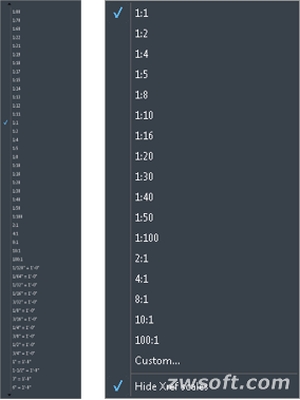
5. Lisp Debugger – Good news for developers
If you are lisp-writers or developers working on ZWCAD Lisp, try this! Developed based on Visual Studio Code from Microsoft ™, Lisp Debugger helps to test and debug each code step by step or to ensure the accuracy of your Lisp programs.
Moreover, several useful interfaces have been added to ZRXSDK, such as the ZTIL library for creating and editing raster images, zcreEntityToFaces to accurately extract face data from entities and the Amodeler library for 3D models.
Moreover, several useful interfaces have been added to ZRXSDK, such as the ZTIL library for creating and editing raster images, zcreEntityToFaces to accurately extract face data from entities and the Amodeler library for 3D models.
.jpg)
6. Clear selection for unclear overlapping objects
If the objects overlap, it will be difficult to choose the exact object you want. With ZWCAD 2020, it’s no longer a problem – by entering SELECTIONCYCLING and clicking on the overlapping objects, a dialog box called Selection Set will appear, in which the objects will be listed for you to choose. an object you really want.
.jpg)
7. “Invisible friends” to locate the endpoint
Do you still draw some auxiliary roads before locating the endpoint? With the easy-to-use TK Tracking feature, you can go directly to the point you want with the help of some “virtual” lines, without having to delete it later. Therefore, your drawing effect will be greatly improved.
.jpg)
ZWCAD is constantly making efforts to improve, improve performance, bring users interesting experiences and achieve the highest efficiency. All are shown in ZWCAD 2020.
TRIAL ZWCAD 2020 FOR FREE:
Contact us for a free consultation and experience:
Focustech – KEY TECHNOLOGY DEVELOPMENT EQUIPMENT JSC
Hanoi Office: 4th Floor, Technosoft Building, 8/15 Duy Tan, Cau Giay, Hanoi
Tel: (+84) 4 32373402 * Fax: (+84) 4 32373402
Hotline: 0982.286.072 * Email: contact@focustech.com.vn
Office HCM: 3rd Floor, No. 85 Nguyen Huu Cau, P. Tan Dinh, District 1, HCM
Hotline: 0918 134 888

