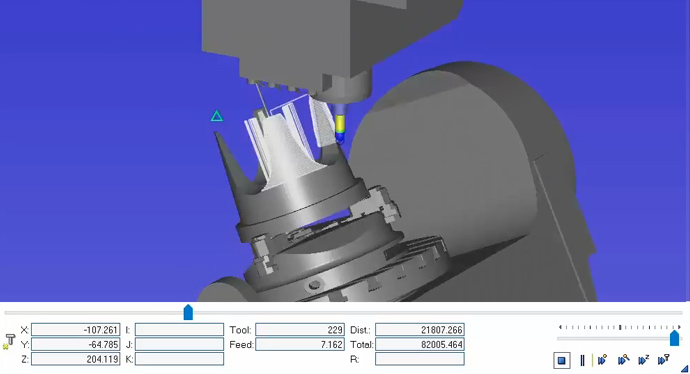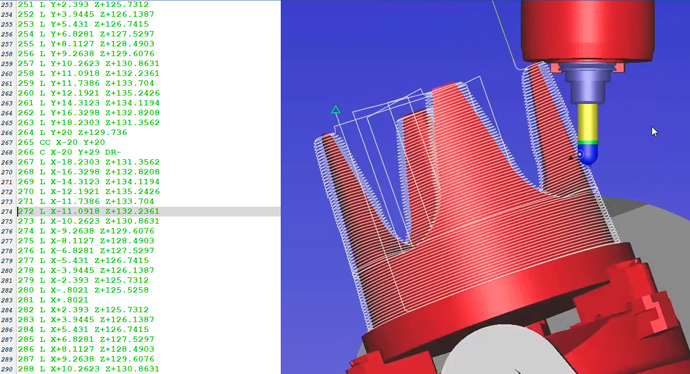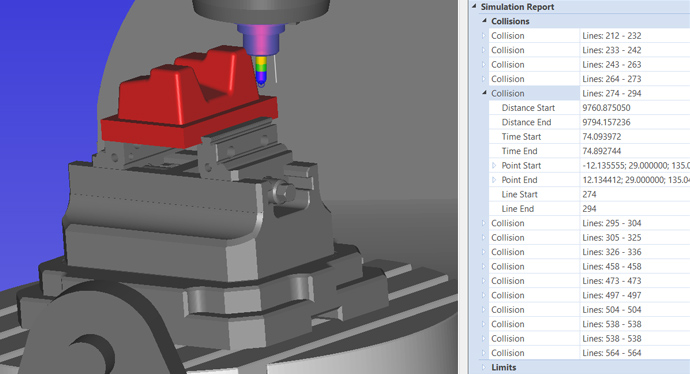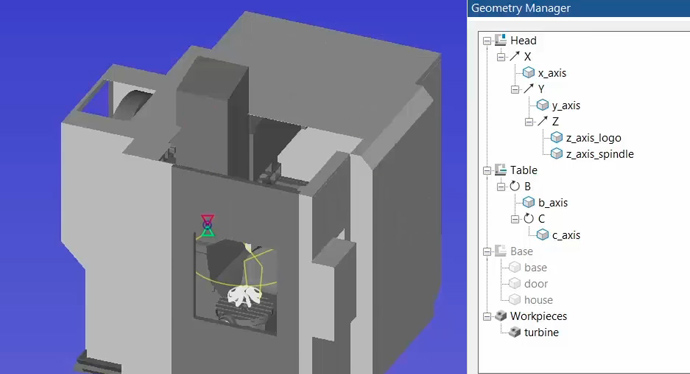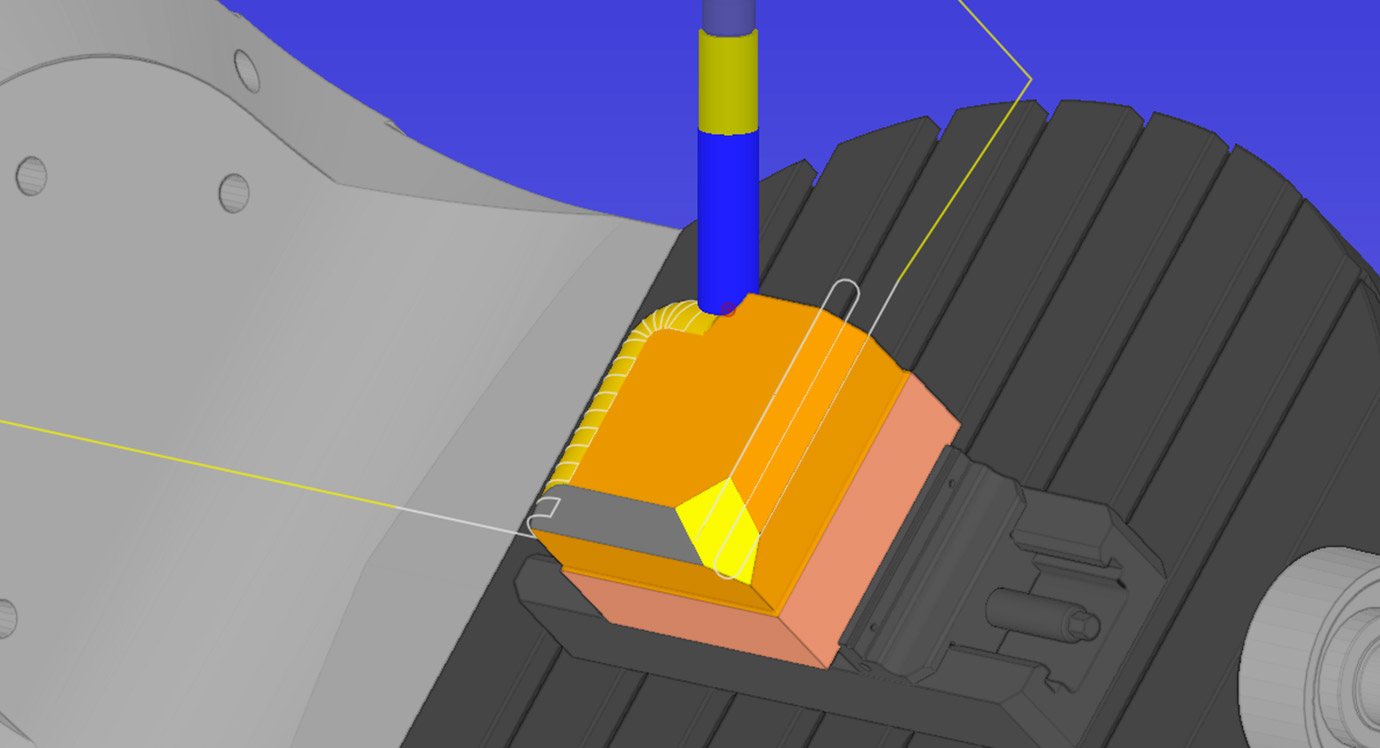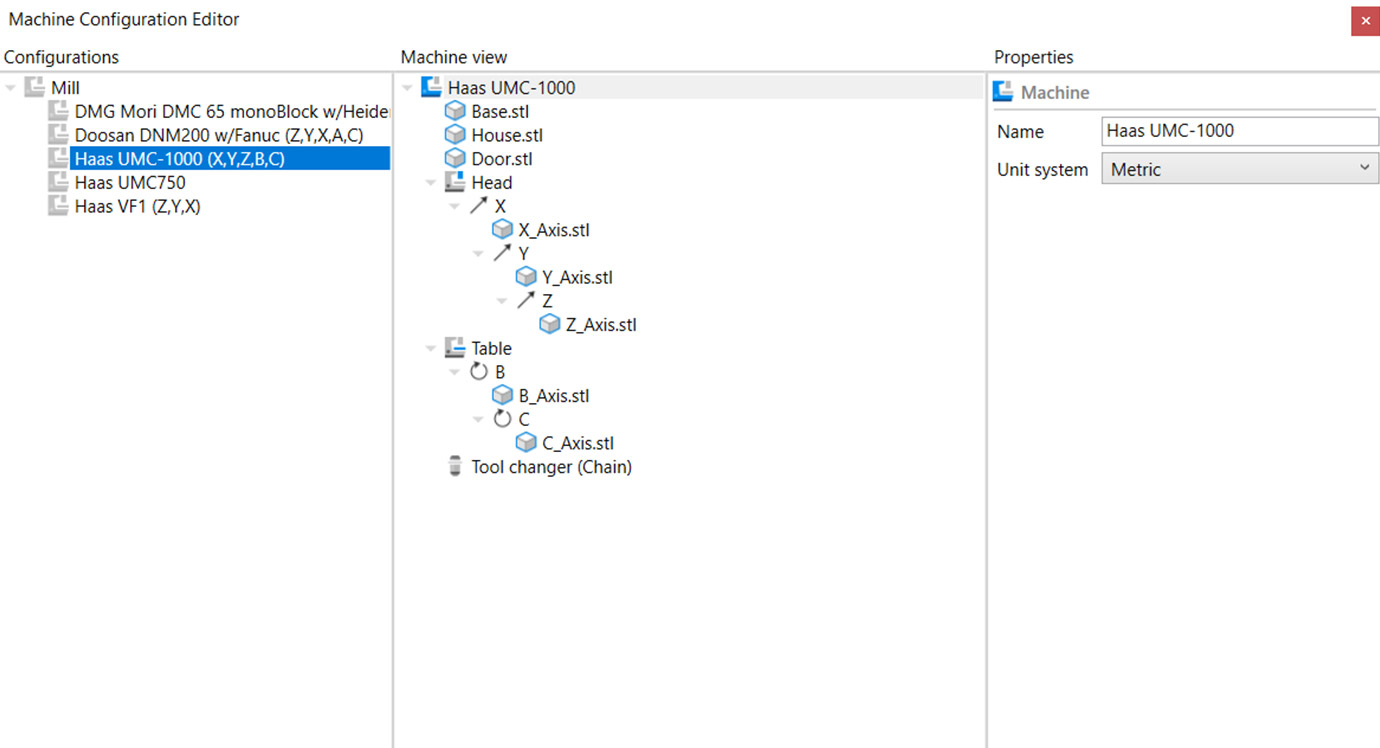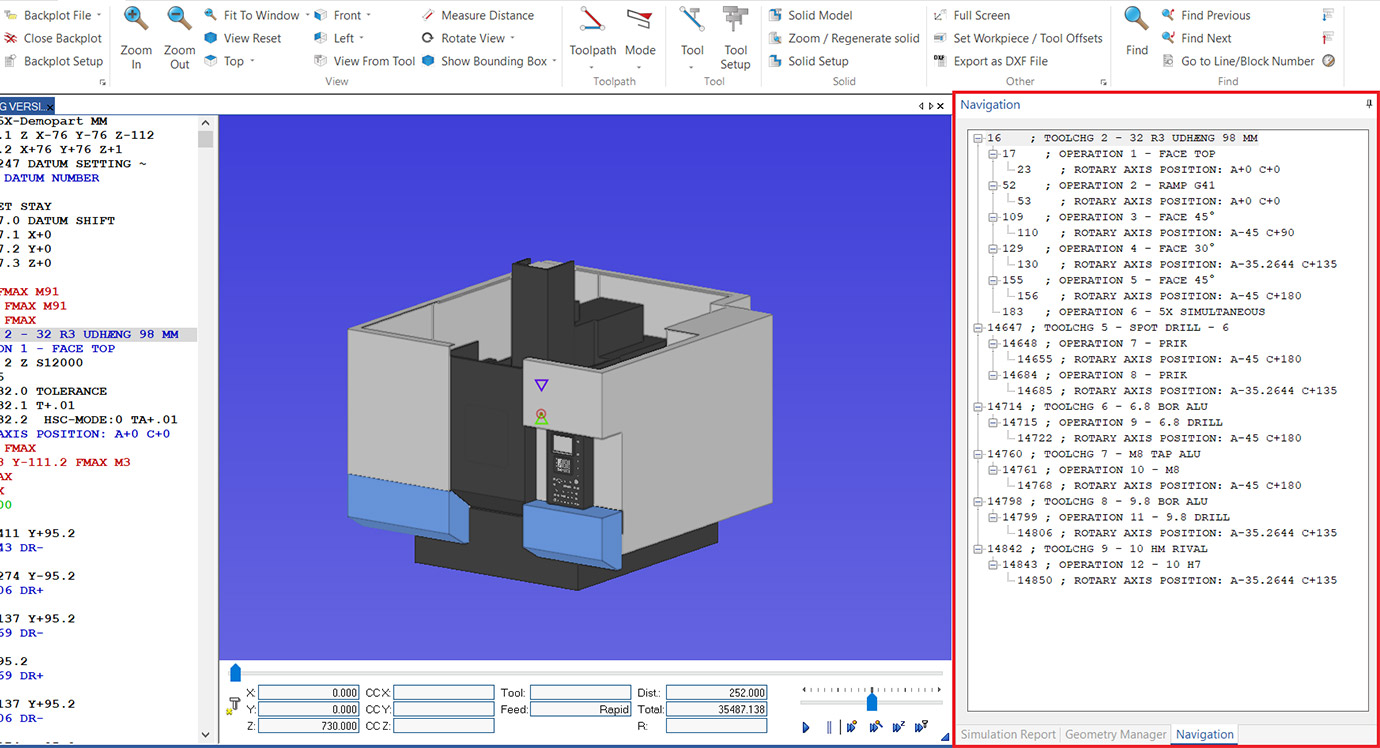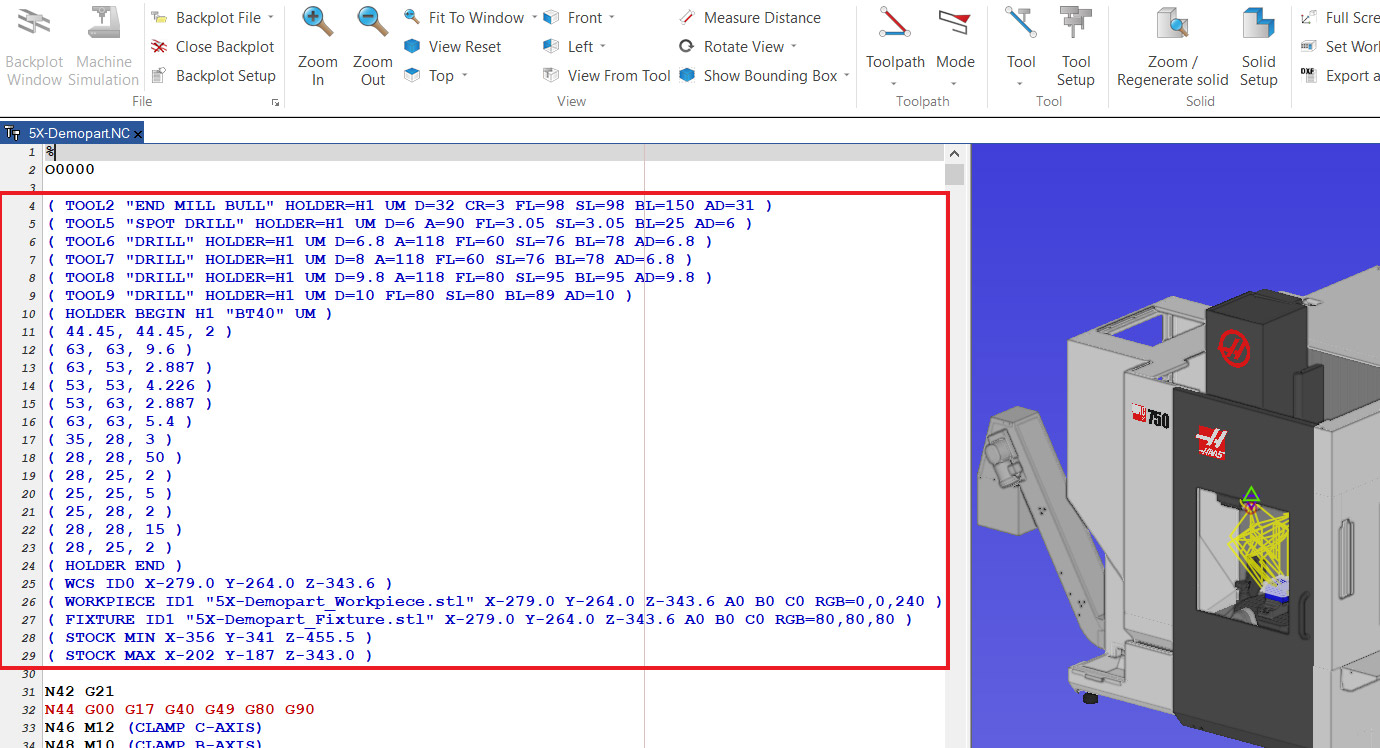Eliminate costly programming mistakes
CIMCO Machine Simulation helps eliminate costly programming mistakes and accelerates onsite startup by providing a price competitive and user-friendly solution for CNC machine simulation.
Machine Simulation enables you to prove-out your NC code on a 3D model of your CNC machine and see the exact movement of components such as heads, rotary tables, spindles, tool changers, fixtures, workpieces, and even peripheral devices. Collisions, over-travel errors, and close-calls are automatically detected to ensure that error-free code is sent to the physical machine.
Collision detection
Turbine toolpath
Parallel toolpath
Spiral swarf toolpath
Simulating Haas UMC750
Simulating Haas VF2 – HRT210 (horizontal rotary A-axis)
MACHINE SIMULATION IN-DEPTH
How to add models
How to download machines
How to configure scanning
How to set the default load path
How to use the Tool Manager
How to use the Machine Configuration Editor
How to setup Stock Removal
SIMULATE DOOSAN, HWACHEON, QUASER AND OKUMA
Doosan DNM350 with Heidenhain control
Doosan VC630 with Heidenhain control
Hwacheon M2 with Heidenhain control
Hwacheon M2 with Fanuc control
Quaser UX600
Okuma MU-5000V
BENEFITS
- Eliminate costly programming mistakes
- Increase shop safety
- Accelerate onsite startup
- Reduce downtime, scrap and rework
- Faster iterations
- Optimize toolpaths
- Faster shifting of jobs between available machines
- Train at the PC instead of at the machine
- Utilize the powerful functionality in CIMCO Edit
- Affordable and user-friendly
Full control of the simulation
Analyze the simulation in dynamic 3D with video-style controls. Adjustable speed in both directions and options for jumping to next/previous tool, cutting pass or move. Zoom, pan and rotate to see exactly what is going on.
Full control of the simulation
Analyze the simulation in dynamic 3D with video-style controls. Adjustable speed in both directions and options for jumping to next/previous tool, cutting pass or move. Zoom, pan and rotate to see exactly what is going on.
Verification and close inspection
Side-by-side display of NC code and simulation. Code blocks are highlighted in synchronization with the simulation and errors are clearly visualized.
Analysis and debugging
Detailed overview of all errors with auto-generated Simulation Report. Jump directly to the code block that is causing an error, modify your code and the Simulation Report is updated to verify if the problem was resolved.
Machine definition
Machine definitions are visualized in a machine-tree where properties of components such as head, table, and workpiece can be viewed or visibility toggled. Support for 3, 4 and 5-axis milling machines are currently available.
Stock Removal
Simulates stock removal based on the NC code. Multiple options to define the stock, including the ability to import an external STL. The resulting stock can be exported to STL.
Machine Configuration Editor
Users can create and define machine configurations. Add geometry to an individual machine component and also determine the machine’s axis, travel limits, feedrates and tool change position. Configured machines will become available for selection and can be used within Backplot and Machine Simulation.
Navigation
Provides an overview of the contents within an NC file. Users can simply locate opposing positions within both the NC file and Navigation pane.
Scanning
Enables the workpiece, fixture, work offset, stock, tools and holders to be automatically loaded upon starting Backplot / Machine Simulation.
Downloading Machines
Download and install machines from a user interface. CIMCO Machine Simulation includes a number of configured machines including, Haas, Quaser, Doosan, Hwacheon and Okuma.
Fully integrated with CIMCO Edit
CIMCO Machine Simulation is developed as a fully integrated add-on for CIMCO Edit that works as a powerful alternative to the existing Backplot and Solid Simulation. The integration also means you have direct access to all the powerful functions in CIMCO Edit that combined provides a highly effecient solution for doing iterations of simulating and fixing problems in your code.